Looking for the best digital signage software for your Windows-based system in 2024? You’ve come to the right place! With the increasing popularity of digital signage in various industries, having the right software is crucial to effectively communicate with your audience and drive business growth. In this article, we will explore the top options available for Windows users, each offering unique features and capabilities to meet your specific needs.

Key Takeaways:
- Choose the best digital signage software for your Windows-based system to effectively communicate with your audience.
- Consider the specific features and capabilities offered by each software option.
- Look for user-friendly interfaces and drag-and-drop creation tools.
- Ensure compatibility with a wide range of hardware and integration with various information feeds.
- Consider your budget and the scalability of the software for future growth.
Best Overall: OnSignTV
When it comes to digital signage software, OnSignTV is the clear winner in the category of best overall solution. With its intuitive interface and drag-and-drop digital signage creation tools, OnSignTV makes it easy for users to develop engaging and interactive content without the need for coding skills. Whether you’re a small business or a large corporation, OnSignTV offers a range of features to meet your specific needs.
One of the standout features of OnSignTV is its compatibility with almost any TV or display hardware. Whether you’re using a large flat-screen TV or a small digital kiosk, OnSignTV seamlessly integrates with your existing hardware, making it a versatile choice for any digital signage project. Additionally, OnSignTV supports more than 100 information feeds, allowing you to display live updates on news, weather, and other relevant data.
With OnSignTV, the possibilities for interactive content creation are endless. The drag-and-drop tools enable you to effortlessly design captivating visuals and incorporate interactive elements such as touchscreens and QR codes. Whether you’re looking to showcase your products, engage customers with surveys, or provide real-time information, OnSignTV has the tools to bring your ideas to life.
In addition to its powerful features, OnSignTV also provides valuable hardware recommendations. The company understands that choosing the right hardware is crucial to the success of your digital signage project. That’s why they offer personalized recommendations based on your individual needs and budget, ensuring that you select the best hardware to complement your software.
With its user-friendly interface, drag-and-drop digital signage creation tools, support for various hardware, and hardware recommendations, OnSignTV stands out as the top choice for businesses seeking a comprehensive and reliable digital signage solution.
Key Features of OnSignTV:
- User-friendly interface with drag-and-drop digital signage creation tools
- Compatibility with almost any TV or display hardware
- Integration with more than 100 information feeds
- Ability to build interactive content for kiosks without coding skills
- Hardware recommendations based on individual needs and budget
Best Budget: Yodeck
If you’re looking for an affordable digital signage application, Yodeck should be at the top of your list. With Yodeck, you can create eye-catching signage without breaking the bank. It offers easy drag-and-drop signage creation tools, making it simple for anyone to design professional-looking displays.
Yodeck allows you to combine various media elements like text, photos, videos, and animations to create engaging content. Whether you want to showcase your menu boards or create a social media hashtag wall, Yodeck has the features you need to bring your vision to life.
One of the standout features of Yodeck is its support for popular media players from third parties. This allows you to leverage existing hardware and avoid additional costs. You can easily connect Yodeck to your preferred media player, ensuring seamless integration and smooth playback.
Yodeck is the budget-friendly solution that doesn’t compromise on quality. It provides all the tools and features you need to create captivating digital signage without breaking the bank.
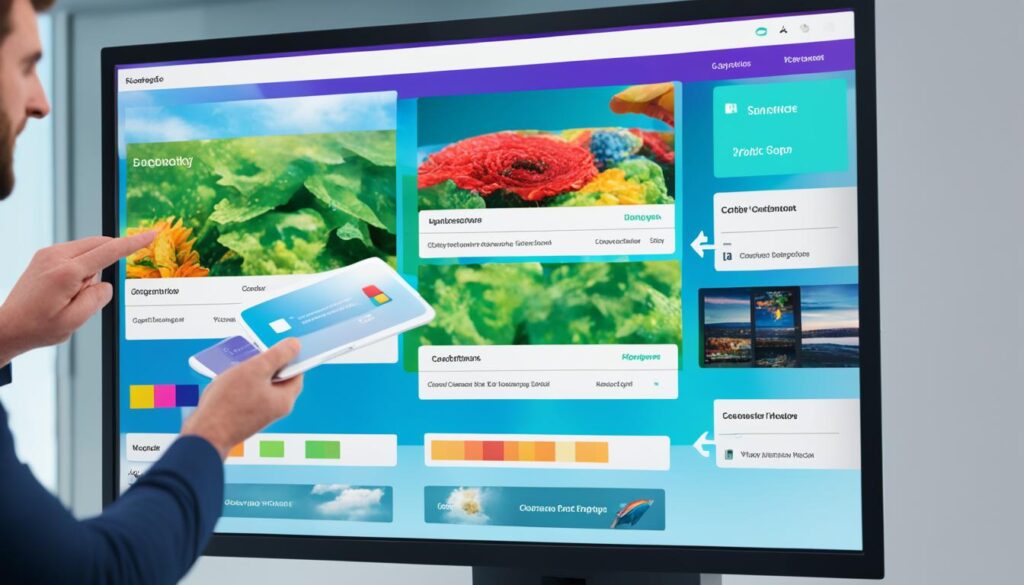
| Features | Yodeck |
|---|---|
| Drag-and-drop signage creation | ✓ |
| Menu boards | ✓ |
| Social media hashtag wall | ✓ |
| Third-party media player support | ✓ |
Best for Retail Stores: ScreenCloud
ScreenCloud is a cloud-based digital signage application designed specifically for retail businesses. With its user-friendly interface and advanced features, ScreenCloud allows retailers to create captivating and dynamic content to engage with their customers effectively.
One of the standout features of ScreenCloud is its extensive library of professionally designed templates. These templates enable retailers to easily create custom-branded content without the need for extensive design skills. Whether you’re promoting new products, highlighting special offers, or showcasing your brand’s story, ScreenCloud has a template to suit your needs.
In addition to its wide array of templates, ScreenCloud offers seamless integration with data feed channels, providing real-time information such as news, weather updates, and stock prices. This ensures that your content remains current and relevant, keeping your customers informed and engaged.
ScreenCloud is incredibly easy to set up and use, making it an ideal choice for retail businesses of all sizes. By connecting media players, such as the Amazon Fire TV stick, to your TVs or monitors, you can quickly and effortlessly display your digital signage content. This flexibility allows you to showcase your products and promotions in high-traffic areas, enticing customers and increasing sales.
With ScreenCloud’s cloud-based infrastructure, you can easily manage and update your content from anywhere, at any time. This eliminates the need for manual updates or physical installations, saving you time and resources. Additionally, ScreenCloud offers a range of analytics and reporting tools to help you track the performance of your digital signage campaigns, allowing you to make data-driven decisions and optimize your content for maximum impact.
Overall, ScreenCloud is the best digital signage solution for retail stores. Its cloud-based platform, professionally designed templates, and seamless integration with data feeds make it a powerful tool for enhancing customer engagement and driving sales. With ScreenCloud, you can create eye-catching and informative digital signage that captures the attention of your target audience and boosts your brand’s visibility.
Best for Corporate Communications: Novisign
When it comes to corporate communications, Novisign is the go-to digital signage software. With its easy-to-use tools and more than 2,000 templates, Novisign allows businesses to create professional-looking signage that effectively communicates their messages.
Novisign offers a user-friendly interface, making it accessible to users of all technical levels. Whether you’re a beginner or a seasoned professional, you’ll find Novisign’s drag-and-drop tools intuitive and easy to navigate.
One of the standout features of Novisign is its extensive library of templates. With over 2,000 templates to choose from, you’ll have no shortage of options to create captivating signage that grabs your audience’s attention. From vibrant digital menus to informative company announcements, Novisign has a template for every corporate communication need.
Additionally, Novisign allows you to customize these templates with drag-and-drop widgets. Whether you want to add interactive elements, include dynamic content, or personalize the design, Novisign’s easy customization options make it a breeze.

Novisign also ensures compatibility with popular media players, TVs, and monitors. This means you can seamlessly integrate your corporate communication signage into your existing hardware setup without any hassle.
Furthermore, Novisign’s reputation speaks for itself. With over 20,000 businesses and organizations relying on Novisign for their corporate communication needs, you can trust that you’re in good hands.
When it comes to effectively communicating with your employees and stakeholders, Novisign is the clear choice. Its user-friendly interface, extensive template library, and compatibility with various devices make it the best digital signage software for corporate communications.
Best for Dining Establishments: Arreya Digital Signage
Dining establishments, such as restaurants and cafes, can greatly benefit from the use of digital signage to enhance their customer experience and improve their branding efforts. When it comes to finding the right digital signage solution for medium to large businesses in the food industry, Arreya Digital Signage stands out as an excellent choice.
Arreya Digital Signage offers a comprehensive set of tools for creating custom signage tailored to the unique needs of dining establishments. Whether you want to display enticing menu boards, promote special offers, showcase mouth-watering food images, or engage customers with interactive kiosks, Arreya has the capabilities to fulfill your requirements.
One of the standout features of Arreya Digital Signage is its flexibility in allowing users to create their own custom signage. With an intuitive interface and drag-and-drop functionality, even users without extensive design or coding skills can easily create visually appealing content. This empowers restaurant owners and managers to have full control over their digital signage displays, ensuring that they accurately reflect their brand image and messaging.
For businesses that prefer to leverage professional graphics design services, Arreya Digital Signage also offers the option to have their graphics design team create custom signage based on specific needs. This allows dining establishments to benefit from expert design expertise and receive high-quality custom signage that aligns perfectly with their branding and marketing goals.
Arreya Digital Signage is compatible with a variety of media players, ensuring seamless integration with your existing hardware setup. Whether you have displays mounted on walls or tables, interactive kiosks, or digital menu boards, Arreya can support your needs.
With Arreya, dining establishments can take advantage of the power of digital signage to grab customers’ attention, increase engagement, and enhance the overall dining experience. By showcasing enticing visuals, highlighting specials, and providing interactive elements, Arreya Digital Signage helps businesses in the food industry create an immersive and captivating environment for their customers.
Key Features of Arreya Digital Signage:
- Intuitive interface with drag-and-drop functionality for easy content creation
- Option to create custom signage or access professional graphics design services
- Compatibility with various media players for seamless integration
- Support for displays, interactive kiosks, and digital menu boards
Arreya Digital Signage is the ideal solution for dining establishments looking to leverage the power of custom digital signage to enhance their branding efforts, engage customers, and drive business growth.
Best for Using Sign Templates: OptiSigns
When it comes to creating, managing, and displaying digital signage, OptiSigns offers a comprehensive and user-friendly solution. As a cloud-based platform, it provides businesses with the convenience and flexibility of accessing their signage from anywhere, anytime. With OptiSigns, you can easily customize your digital signs using its intuitive template-based creation tool.
One of the standout features of OptiSigns is its vast library of over 500 templates. Whether you run a retail store, restaurant, office, or any other type of business, you can find templates that perfectly match your brand and industry. These templates are professionally designed, ensuring that your digital signs look polished and eye-catching.
In addition to its extensive template collection, OptiSigns is compatible with various media players, TVs, and monitors. This compatibility allows you to seamlessly integrate OptiSigns into your existing digital signage infrastructure without any hassle. Whether you have a single display or multiple screens, OptiSigns can scale to meet your needs.
With its cloud-based nature, OptiSigns offers the advantage of centralized management. You can easily schedule and update your digital signs, saving you time and effort. The platform also provides real-time analytics and reporting features, allowing you to track the performance of your signs and make data-driven decisions.
To get started with OptiSigns, simply sign up for an account and explore its intuitive interface. You’ll have access to a range of customization options and features that cater to your specific signage needs. Whether you’re a small business owner or a marketing professional, OptiSigns empowers you to create impactful digital signs that captivate your audience.
| Pros | Cons |
|---|---|
| 1. User-friendly interface | 1. Limited free options |
| 2. Extensive template library | 2. Pricing plans may not suit all budgets |
| 3. Compatibility with various media players, TVs, and monitors | 3. Advanced customization options may require technical knowledge |
Customer Testimonial
“OptiSigns has been instrumental in helping us create dynamic and engaging digital signage for our retail stores. The wide range of templates combined with its user-friendly interface has made the process seamless and efficient. We highly recommend OptiSigns for businesses looking to enhance their visual communications.”Mark Johnson, Retail Store Manager

With OptiSigns’ comprehensive features and easy-to-use platform, you can elevate your digital signage game and captivate your audience with visually stunning displays.
Best for Interactive Kiosks: SiteKiosk
When it comes to interactive kiosks, SiteKiosk stands out as the best digital signage software solution. With its user-friendly interface and powerful features, SiteKiosk allows users to create engaging interactive experiences without the need for programming skills.
SiteKiosk is compatible with a wide range of touchscreen displays and tablets, making it the perfect choice for businesses looking to implement self-ordering systems, scheduling displays, digital customer service, and interactive product demonstrations.
One of the key features of SiteKiosk is its extensive collection of templates that users can leverage to create interactive content. These templates provide a solid foundation for building interactive experiences and can easily be customized to suit individual branding and messaging needs.
Whether you’re looking to showcase product features, run interactive quizzes, or provide virtual tours, SiteKiosk offers the tools and flexibility to bring your ideas to life. The software makes it easy to incorporate multimedia elements such as images, videos, and audio into your interactive kiosk content, ensuring a captivating and immersive user experience.
In addition, SiteKiosk provides seamless integration with various hardware devices, ensuring compatibility and optimal performance. This enables businesses to leverage their existing touchscreen displays and tablets, minimizing the need for additional investment.
SiteKiosk is trusted by businesses around the world for its reliability, user-friendly interface, and robust set of features specifically designed for interactive kiosks.
With SiteKiosk, businesses can captivate their audience, provide exceptional customer service, and showcase products and services through interactive product demonstrations.
Experience the power of SiteKiosk in transforming your interactive kiosk into an engaging and interactive platform that leaves a lasting impression on your customers.
Key Features of SiteKiosk:
- Intuitive drag-and-drop interface for easy content creation
- Extensive collection of customizable templates
- Seamless integration with touchscreen displays and tablets
- Support for multimedia elements like images, videos, and audio
- Reliable and robust performance
SiteKiosk vs. Competitors
| Features | SiteKiosk | Competitor A | Competitor B |
|---|---|---|---|
| Interactive Kiosk Support | ✔ | ✔ | ✔ |
| Drag-and-Drop Interface | ✔ | ✔ | ✖ |
| Customizable Templates | ✔ | ✔ | ✔ |
| Multimedia Support | ✔ | ✖ | ✔ |
| Integration with Touchscreen Displays | ✔ | ✔ | ✖ |
The Bottom Line
Digital signage software offers businesses the opportunity to revolutionize their marketing efforts, increase sales, share important information, and build brand awareness. With the availability of affordable large flat-screen TVs and monitors, as well as powerful software solutions, digital signage has become more accessible than ever before. By utilizing digital signage tools, businesses in all industries can create professional-looking, customizable content that can be deployed across multiple screens and scheduled to change as needed.
Digital signage provides a dynamic way to engage customers, whether they’re walking by a storefront or inside a retail location. Eye-catching displays can attract attention, promote product information, and influence buying decisions. By leveraging the power of digital signage, businesses can create visually appealing and immersive experiences that captivate their audience.
Furthermore, digital signage allows businesses to easily share information in real-time. Whether it’s updating prices, displaying upcoming events, or sharing news and announcements, digital signage provides a platform to disseminate important information efficiently. With just a few clicks, businesses can ensure that their customers and employees stay informed and up to date.
“Digital signage has the ability to capture attention, evoke emotions, and leave a lasting impression. It’s a powerful tool for businesses looking to make their mark in the modern era.”
Another significant benefit of digital signage is its ability to build brand awareness. By showcasing a business’s logo, colors, and messaging, digital signage helps reinforce brand identity and create a consistent brand experience across different touchpoints. This consistent branding can help businesses establish themselves as industry leaders and increase customer loyalty.
When it comes to selecting the right digital signage software, businesses should consider their specific needs, budget, and desired features. Fortunately, there are numerous options available in the market, catering to different industries and use cases. By investing in the right digital signage software, businesses can unlock the full potential of this powerful marketing tool.
| Benefits of Digital Signage | Benefits of Digital Signage | Benefits of Digital Signage |
|---|---|---|
| Increase sales | Share information | Build brand awareness |
| Attract attention | Deliver real-time updates | Create consistent brand experience |
| Engage customers | Enhance communication | Influence buying decisions |

Things To Consider When Buying Digital Signage Software
When you’re looking to invest in digital signage software, it’s important to consider your specific needs and the type of content you plan to display. By finding the right software with robust content management capabilities, you can ensure that your digital signage strategy is successful and meets your business’s objectives.
Here are some key factors to consider before making a purchase:
- Ease of Use: Look for software that is user-friendly and intuitive, allowing you to easily create and manage your digital signage content. A drag-and-drop interface and intuitive design tools can save you time and frustration.
- Customization Options: Ensure that the software provides a range of customization options to create unique and branded content. This includes the ability to add custom images, videos, and text as well as apply various fonts, colors, and layouts.
- Flexible Scheduling: Look for software that offers flexible scheduling capabilities. This allows you to easily schedule and update your content across different screens and locations, ensuring that your messaging remains relevant and timely.
- File Type Support: Check if the software supports a wide range of file types, including images, videos, PDFs, and HTML. This ensures that you’re not limited in the types of content you can display on your digital signage.
- Template Library: A diverse template library can be a valuable asset, providing pre-designed templates that help you quickly create stunning digital signage content. Look for a software provider that offers a comprehensive template library with options that are relevant to your industry and business needs.
By considering these factors, you can make an informed decision when buying digital signage software and choose a solution that aligns with your business goals and requirements.
Content Management Capabilities
Digital signage software plays a crucial role in creating and managing engaging content. The right software should offer robust content management capabilities to help businesses effectively showcase their message. Here are some key factors to consider when evaluating digital signage software:
1. Easy-to-Use Content Creation Tools
Look for software that provides intuitive and user-friendly content creation tools. These tools should allow you to easily design and edit digital signage content without requiring extensive coding or design skills. Drag-and-drop interfaces and pre-built templates can save you time and effort in creating eye-catching and professional-looking displays.
2. Template Library for Customizable Designs
A template library is a valuable feature for digital signage software. It offers a range of pre-designed templates that can be customized to match your brand identity and messaging. Templates make it easier to create cohesive and visually appealing content, saving you valuable time and ensuring consistency across your displays. Look for software that provides a diverse selection of templates to meet your specific needs.
3. Content Customization Tools
Content customization tools give you the flexibility to personalize your digital signage content. Look for software that offers features like stock photos, video clips, and various font options to enhance the visual appeal and effectiveness of your displays. Customization tools empower you to create unique and engaging content that resonates with your audience.
4. Data Feeds Integration
Integrating data feeds into your digital signage allows you to display real-time information, such as news updates, weather forecasts, or social media feeds. This functionality ensures that your content remains relevant and up-to-date, capturing the attention of your audience. When evaluating software options, consider the ease of integrating data feeds and the availability of popular data sources.
5. Real-Time Analytics and Reporting
Analytics and reporting features provide insights into the performance of your digital signage content. They allow you to track metrics such as impressions, engagement, and conversions, enabling data-driven decision-making. Look for software that provides real-time analytics and reporting capabilities, offering valuable feedback on the effectiveness of your content and helping you optimize your digital signage strategy.
“Digital signage software offers powerful content management capabilities, empowering businesses to create and showcase captivating displays. Look for software that provides easy-to-use content creation tools, a template library for customizable designs, content customization options, data feeds integration, and real-time analytics and reporting.”
By considering these key content management capabilities, you can select the right digital signage software that aligns with your business needs and enables you to create impactful displays that engage your audience.
Conclusion
After thorough research and analysis, it is clear that the best digital signage software for Windows in 2024 offers user-friendly interfaces, drag-and-drop creation tools, and a wide range of features. Companies like OnSignTV, Yodeck, Novisign, ScreenCloud, Arreya Digital Signage, OptiSigns, SiteKiosk, and others provide exceptional solutions for different business needs, such as retail stores, corporate communications, and interactive kiosks.
When considering which digital signage software to purchase, it is essential to evaluate the content management capabilities, scalability, and support and training resources provided by each software option. This allows businesses to effectively create and manage professional-looking content, customized to their specific requirements.
Ultimately, selecting the best software for your Windows device will depend on your unique business needs and budget. By considering these factors and choosing a solution that meets your requirements, you can effectively leverage digital signage to increase sales, share information, and build brand awareness in 2024 and beyond.
FAQ
What is the best digital signage software for Windows in 2024?
The best digital signage software for Windows in 2024 includes OnSignTV, Yodeck, ScreenCloud, Novisign, Arreya Digital Signage, OptiSigns, SiteKiosk, and others.
What are the key features of OnSignTV software?
OnSignTV offers a user-friendly interface with drag-and-drop digital signage creation tools, compatibility with a wide range of hardware, integration with various information feeds, and the ability to build interactive content without coding skills. Additionally, it provides hardware recommendations based on individual needs and budget.
What are the main features of Yodeck software?
Yodeck is an affordable digital signage application with easy drag-and-drop signage creation tools. It allows users to combine text, photos, videos, and animations to create menu boards, social media hashtag walls, and more. The app supports popular media players from third parties.
How does ScreenCloud cater to retail businesses?
ScreenCloud is a cloud-based digital signage application designed for retail businesses. It offers hundreds of professionally designed templates to create custom-branded content. The app is easy to set up using media players that connect to TVs or monitors, like Amazon Fire TV stick. It also provides access to data feed channels for news, weather, stocks, and more.
What are the unique features of Novisign software?
Novisign offers easy-to-use tools for creating professional-looking signage. Users can choose from over 2,000 templates and customize them with drag-and-drop widgets. The software is compatible with popular media players, TVs, and monitors. It is used by more than 20,000 businesses and organizations.
How does Arreya Digital Signage cater to medium to large businesses?
Arreya Digital Signage offers tools for creating custom digital signage for medium to large businesses. Users can create their own signage or have the company’s graphics design team create custom signage based on specific needs. The software is compatible with various media players and can be used for displays, interactive kiosks, and digital menu displays.
What features does OptiSigns provide as a cloud-based solution?
OptiSigns is a cloud-based solution for creating, managing, and displaying digital signage. It offers a comprehensive set of features, including a template-based digital sign creation tool with an intuitive interface. Users can choose from a library of more than 500 templates for retail stores, restaurants, offices, and other businesses. The software is compatible with various media players, TVs, and monitors.
What are the key features of SiteKiosk for interactive kiosks?
SiteKiosk is a digital signage software that specializes in interactive kiosks. Users can create interactive experiences using templates without programming skills. The software works with a wide range of touchscreen displays and tablets and can be used for self-ordering, scheduling, digital customer service, and interactive product demonstrations.
How can digital signage benefit businesses?
Digital signage software allows businesses to increase sales, share information, and build brand awareness. With the availability of affordable large flat-screen TVs and monitors, as well as powerful software, businesses in all industries can afford to utilize digital signage tools. Professional-looking, customizable content can be created and deployed across multiple screens, scheduled to change as needed.
What factors should I consider when buying digital signage software?
When buying digital signage software, consider your specific needs and the type of content you plan to display. Look for software with content management capabilities that fit your requirements, such as ease of use, customization options, flexible scheduling, and support for different file types. Check the template library to ensure it offers templates that meet your business’s needs.
What are the content management capabilities of digital signage software?
Digital signage software should have content management capabilities that allow users to create and manage content effectively. Look for features like easy-to-use content creation tools, a template library for customizable designs, and content customization tools like stock photos, video clips, and various fonts. Consider the ability to integrate data feeds and access real-time analytics and reporting features.