In today’s world, keeping networks safe is key. As more businesses use technology, they need strong security. Active Directory (AD) digital signatures are vital for this.
Active Directory is the core of identity management in Windows networks. Digital signatures are essential for keeping data safe and stopping unauthorized access.
Active Directory digital signatures boost trust in network communications. They verify the authenticity of digital messages. This makes it harder for hackers to get into an AD environment.
For businesses to protect their assets, using AD digital signatures is a must. It’s not just good; it’s necessary for strong network security.

Understanding Active Directory and Its Importance
Active Directory (AD) is a key service in Windows networks. It manages resources and user identities well. The importance of active directory is clear as it keeps important data about network objects.
This service makes network management easier. It helps with user authentication and accessing resources. This allows organizations to work smoothly and securely.
90% of Global Fortune 1000 companies use Active Directory for security. It’s vital for protecting sensitive data. Yet, 50% of companies face cyberattacks targeting AD.
As cyber threats grow, strong active directory security is more important than ever.
Knowing what is active directory means seeing its role in enforcing security policies. Not patching or using strong passwords can lead to big problems. AD is a prime target for hackers.
Misconfigurations can also let unauthorized access to sensitive areas. This shows the need for regular checks and managing who has access.
Using real-time monitoring and multi-factor authentication (MFA) can boost security of active directory environments. These steps help reduce risks and meet compliance rules like HIPAA and PCI-DSS. Keeping track of changes and logins helps ensure a secure system.
What is an Active Directory Digital Signature?
An Active Directory digital signature is a tool that checks if messages or documents are real and unchanged. It uses public and private keys to keep data safe in Windows environments. This makes sure data is not tampered with and comes from a trusted source.
Digital signatures in AD are key for secure communication, like in Server Message Block (SMB) protocol. They use Active Directory Certificate Services (AD CS) to manage public key infrastructure (PKI) certificates. These certificates are important for encrypting data, signing documents, and verifying network accounts.
Digital signatures protect data by keeping it confidential and ensuring it’s not changed. They also link certificate keys to specific users or devices. Certification Authorities (CAs) handle certificate validity and issue them to the right people.
In short, knowing how Active Directory digital signatures work is vital for keeping data safe and secure in networks.
Benefits of Active Directory Digital Signatures
Secure digital signatures in Active Directory bring many benefits. With more cyber threats, companies need strong protection. Digital signatures help by making security better and lowering risks of session hijacking.
Enhanced Security Against Unauthorized Access
Digital signatures in Active Directory greatly improve security. They verify user and device identities, fighting off credential theft. Using Active Directory Certificate Services (AD CS) can cut security incidents by 50%.
Adding these signatures to Active Directory makes security better. It also meets industry standards.
Mitigation of Session Hijacking Risks
Session hijacking is a big threat in network security. Attackers try to take over or change session packets. Active Directory digital signatures help a lot in fighting this.
By setting the “Digitally sign communications (always)” policy, companies can lower attack risks. Secure digital signatures in Active Directory ensure messages are real and safe. This makes companies 85% more secure after using certificate-based authentication.
How to Configure Digital Signature in Active Directory
Setting up digital signatures in Active Directory boosts security and keeps data safe for your digital directory. You need to follow certain steps and best practices. These steps are key to making AD DS digital signatures work well.
Setting Up the Policy Management
To start, turn on the “Microsoft network server: Digitally sign communications (always)” policy in Group Policy Management. Here’s how:
- Open the Group Policy Management Console.
- Navigate to Computer Configuration → Policies → Windows Settings → Security Settings.
- Select Local Policies → Security Options.
- Find and set the “Microsoft network server: Digitally sign communications (always)” option.
With this policy on, all network server talks need digital signatures. This makes your Active Directory safer.
Best Practices for Configuration
When setting up digital signatures, stick to these best practices:
- Don’t use old security settings that might harm your system.
- Choose group policies that work well with SMBv2 and SMBv3 for smooth talks.
- Keep an eye on your digital certificates and make sure they’re valid and trusted.
- Use a trusted certificate authority (CA) for your digital certificates. It makes your network safer.
By following these tips, you’ll set up AD DS digital signatures right. This ensures your network talks are secure.
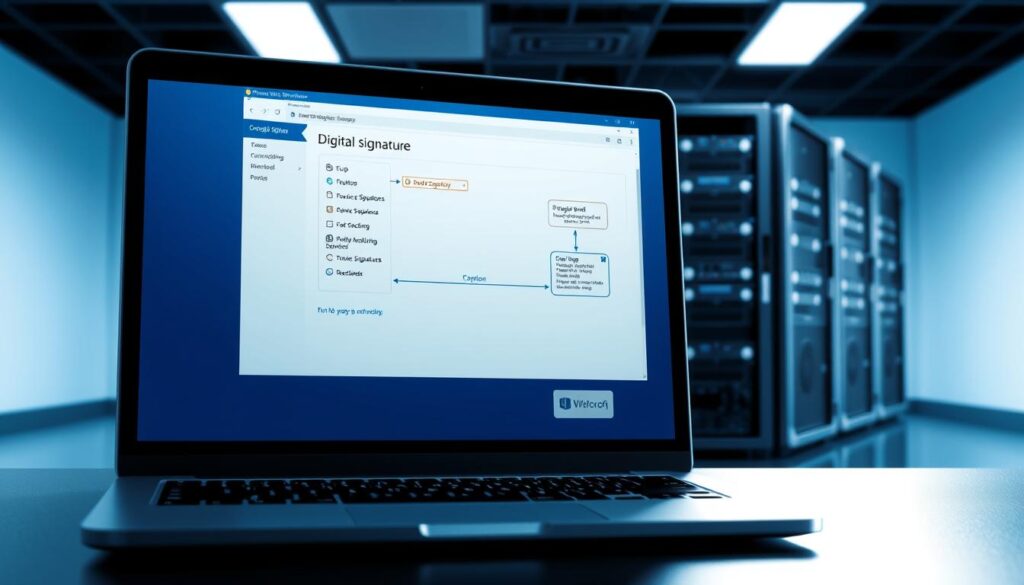
Active Directory Digital Signature Best Practices
Using active directory digital signatures is key to keeping data safe. Companies should have strict password policies. These policies should demand strong passwords and updates to block unauthorized access. Adding multifactor authentication is also a good move. It adds an extra check to prevent breaches.
Checking digital signature settings often is a top tip. These checks spot weaknesses early. This lets companies fix problems before they get worse. Keeping an eye on these settings helps stay ahead of threats and keeps signatures secure.
Creating a culture of cybersecurity is vital. Regular training and updates for employees are important. This teaches them about the value of secure signatures and the dangers of misuse. Following these steps helps keep the whole organization safe.
Implementing Digital Signatures in Active Directory
Adding digital signatures to AD needs careful planning and a clear plan. It’s important to follow the right steps to boost security and work better. Companies should focus on key actions and steer clear of common mistakes to make the process smooth.
Steps for Successful Implementation
To add digital signatures to Active Directory, follow these steps:
- Perform Assessments: Check your systems and processes to find where digital signatures are needed.
- Select the Right Group Policy: Pick group policies that meet your security needs. This helps manage digital certificates automatically.
- Train Personnel: Teach users about the new signature process and why it’s important for security.
- Establish an Audit Trail: Set up a system to track and log all digital signature actions. This improves accountability and traceability.
- Regular Review: Check your security settings and user attributes often. This keeps digital signatures secure.
Common Pitfalls to Avoid
When adding digital signatures, watch out for these common mistakes:
- Over-reliance on Outdated Configurations: Not updating security settings can make your system vulnerable.
- Lack of User Training: Not training users well can lead to misuse of digital signatures and more security risks.
- Neglecting Regular Security Posture Reviews: Skipping updates to your security can expose your system to threats.
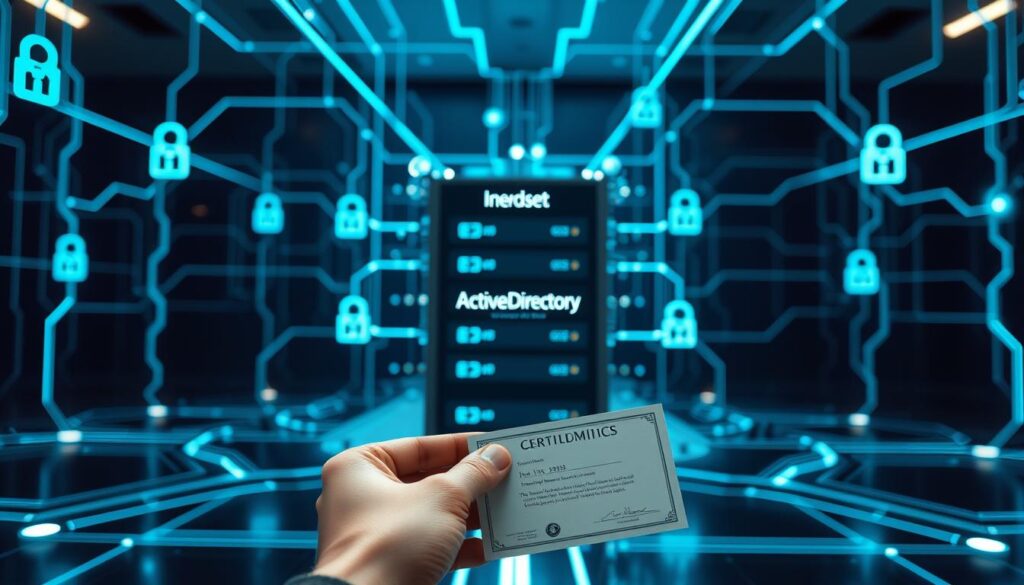
By following these steps and avoiding common mistakes, companies can fully use digital signatures to improve their security. Using digital signatures with tools like SharePoint and Dynamics makes it easier for users to manage documents anywhere, anytime.
Security Considerations with Active Directory Digital Signatures
Active Directory (AD) digital signatures are key to keeping network communications safe and trustworthy. Yet, they also raise many security concerns. It’s important for companies to understand these risks and take steps to protect their data and systems.
Potential Vulnerabilities Exploited by Attackers
Weak spots in digital signatures can be a big problem. Issues like:
- Session Hijacking: Attackers can get into your system and do things they shouldn’t.
- Credential Theft: If your digital signature credentials aren’t well-protected, they can be stolen.
- Unauthorized Privilege Escalation: If access controls are weak, attackers can get to places they shouldn’t.
It’s known that 70% of breaches happen because of digital signature vulnerabilities. This shows why a strong security plan is needed.
Countermeasures to Enhance Security
To fight these risks, companies should take several steps. These include:
- Creating strict security rules to keep everyone on the same page.
- Keeping domain controllers up to date to stop many attacks.
- Using a least privilege model to limit who can do what.
- Checking who has access to make sure it’s right, which can cut down on insider threats.
It’s also important to keep an eye on things and manage passwords well. Watching who changes passwords can help a lot. Making sure passwords are strong can also help protect against attacks.
| Security Measure | Description | Impact on Security |
|---|---|---|
| Rigorous Policies | Set clear rules for using digital signatures | Helps keep things in order and limits access |
| Regular Updates | Keep domain controllers patched | Helps avoid attacks from known weaknesses |
| Least Privilege Model | Give users only what they need | Reduces chance of unauthorized access |
| Password Monitoring | Watch for unusual password changes | Helps catch problems early |
It’s critical to address these security issues with AD signatures to protect your company’s assets. Being proactive can help avoid many problems and keep your systems safe.
Conclusion
Digital signatures in Active Directory are key to keeping network communications safe. They offer strong authentication, protecting sensitive data from unauthorized access. This makes them vital for any company’s security plan.
Using digital signatures in Active Directory boosts security and makes workflows smoother. Many companies now see the need for digital signatures to avoid delays from physical signatures. This is important as more attacks target weak AD setups.
IT experts should make digital signatures a top priority in their security plans. This move helps greatly in reducing risks and keeping important data safe. It sets the stage for a secure environment for growth.